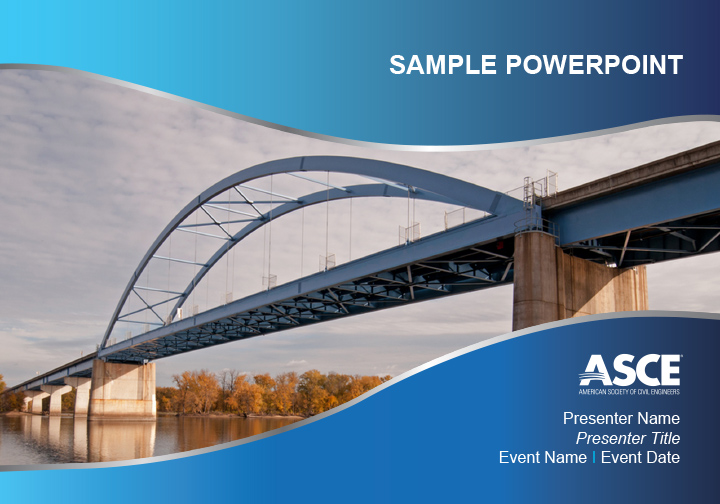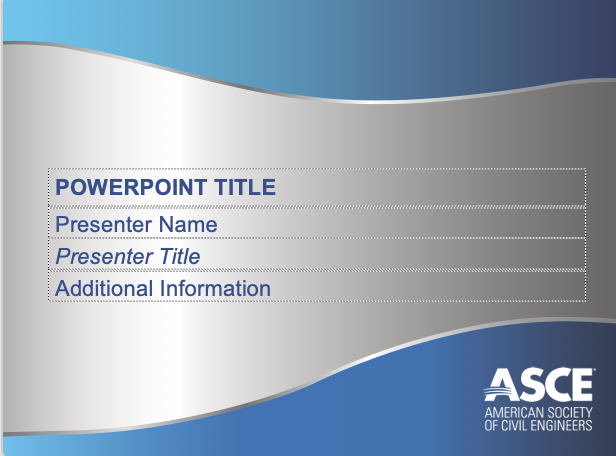ASCE Powerpoint - Version 1
PowerPoint presentations are a great way to support a speech, visualize complicated concepts or focus attention on a subject. However, poorly designed slides with too much text or bad graphics can distract or irritate the audience. Here are some tips that will help you create presentations with a professional look.
DESIGN
- Don’t copy & paste slides from different sources.
- Keep the design basic and simple. Avoid using clip art.
- Consistently use the same font face and sizes on all slides.
- Match colors and use contrast to maximize legibility.
TEXT
- Keep it straight and simple.
- Use keywords only, not sentences.
- Never read your slides, talk freely.
IMAGES
- Images can reinforce or complement your message.
- Use images to visualize and explain.
If you don’t have your own images, you can browse Flickr or Google’s image search for material. If this is a very public and official presentation however, you need to keep copyrights in mind.